In this article, we will explain how can you find out the end-date of any course you have enrolled in.
If you have not yet enrolled in a course, here's how to do it.
1. First, you must access the "Virtual Campus" by following these instructions, click here.
2. Once you are logged in, you will see the end-date, next to the name of the course.
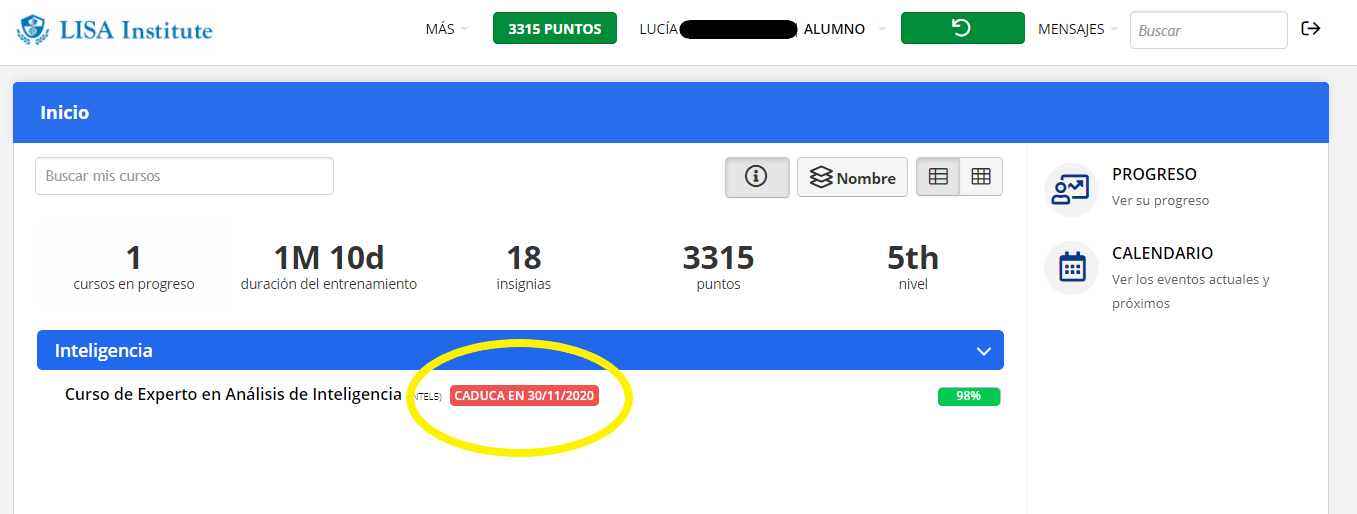
If you need to apply for an extension of your course, we recommend you read this article.
Comments
0 comments
Please sign in to leave a comment.